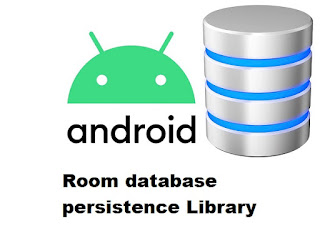Tutoriel android : code source d'integration d'une barre de navigation (navigation drawer) dans une activité android

Ce tutoriel vous permet d'apprendre à ajouter un navigation drawer à travers un NavigationView dans un DrawerLayout dans votre activité Android. Cet article contient une vidéo qui vous explique comment integrer une barre de navigation au niveau d'un empty activity. La vidéo contient des détails qui vous permettent d'apprendre comment cette intégration s'effectue. Le code source xml et java se trouve en dessous de la vidéo. Tout d'abord nous devons mettre en place trois fichier xml dans le dossier layout de notre projet et nous devons aussi ajouter un dossier menu sous notre dossier Res. Nous devons aussi ajouter un fichier portant le nom de menu_main.xml sous le dossier menu. Le premier fichier c'est celui qui représente l'interface principale de notre activité et il porte le nom d'activity_mail.xml : <?xml version="1.0" encoding="utf-8"?> <androidx.drawerlayout.widget.DrawerLayout xmlns:android="http://sche